As with the Local Workspaces we can work offline in a easier way than before, there’s another really useful side-effect of this: the so-called Candidate Changes.
When we add a file or delete something outside Visual Studio (in Windows Explorer for instance), regardless of the connection to the Team Foundation Server, it recognizes there’s something different:
Those changes are not included by default, as it was not an action done with Visual Studio, so another confirmation is required – I tried deleting the Program.cs file:
If I rename a file, it’s like every file renaming in Visual Studio: a delete followed by a add operation. If I select both, it can understand it and treat these two operations as a rename – in my case I renamed the App.config file to Appfile.config:
It’s a really powerful feature, both with and without connection to the Team Foundation Server, which allows us to keep tidy our operations outside Visual Studio (but not including those made with the Windows Explorer Shell Extension of the PowerTools).
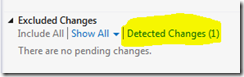
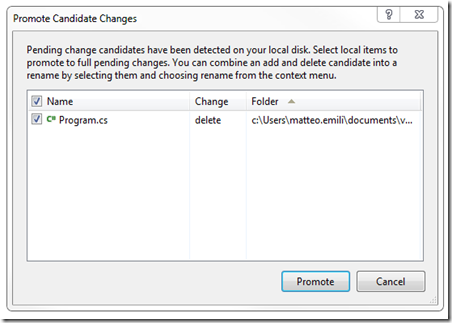
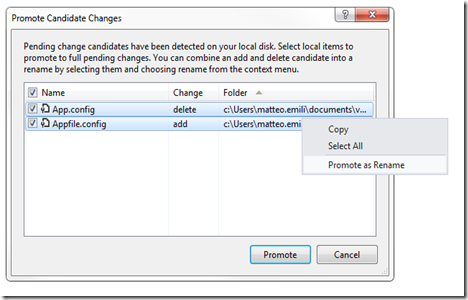
No comments:
Post a Comment