It can happen that you have to migrate from a TFS Express installation (reasons can be various) to a full featured one.
It’s pretty easy: as the Team Foundation Server database is the same regardless of the edition installed, it’s just a matter of upgrading the Application Tier in order to enable all the missing features.
The first thing to do is to uninstall Team Foundation Server Express if you’re doing an in-place upgrade, otherwise the installer is going to notify it to you:
Then, after the Team Foundation Server installation (again, in case of an in-place upgrade, otherwise after attaching the databases), the only required step is the Application-Tier Only procedure inside the Wizard.
After the Welcome screen, we just have to select the database instance and list the resident databases:
So we have to select the Service Account, in order to run the services:
Then we review the configuration…
…and scan for the readiness:
After clicking Configure, the Application Tier is going to be added and your database are going to be fully functional.



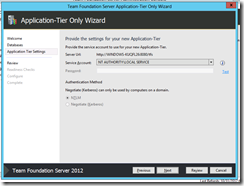


No comments:
Post a Comment