Despite Visual Studio Online is a Cloud Service – so something you do not have on-premise and where you have limited room for customization – it has been recently updated with a critical feature: Service Hooks.
A Service Hook is, like the name describes, a way to integrate 3rd party services with Visual Studio Online. They are based on the REST APIs provided by VSO.
Let’s say we want to leverage on customers’ feedback like Microsoft does, using UserVoice. It is a great way of interacting with our users – so why not? We are using Visual Studio Online as our ALM platform: how can we accomplish this mission?
It is easy actually, but you’d be stopped up front by Visual Studio Online when you try to create a new Service Hook to UserVoice:
“The Next button is blocked? Why? I thought it was easy!”
Again: it is! But if you read, it says “Subscriptions for this service must be created and managed at uservoice.com.” which means “Service Hooks can be bidirectional, and this service isn’t.” No big deal anyway, because once we logon to UserVoice we are going to find this under Settings –> Integrations…
Easy peasy. Just link your Visual Studio Online account…
Once you are authenticated you can define which Work Item Types are going to be mapped to UserVoice ideas, and in which Team Project of course:
…and that’s all!
Refreshing the Visual Studio Online Project Administration page will show the new subscription – it is managed on UserVoice so VSO is just a client, but of course you can check it from VSO as well!
It just means that in case you’d try to edit the Subscription, you’re going to get this error:
because you need to manage it from UserVoice. Nothing serious though.
As soon as we start receiving feedbacks, we can promote them to Work Items:
And eventually we are going to get them in our selected Team Project. I can open it straight from UserVoice as well!
And keep in mind – you can extend it even more as Visual Studio Online is already set for Web Hooks, which means your own service.

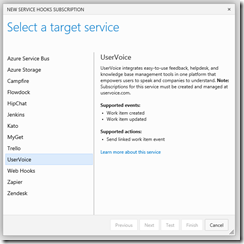
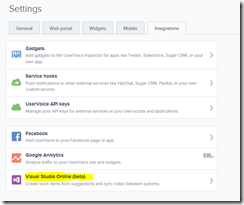
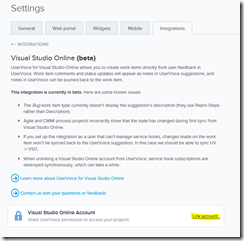
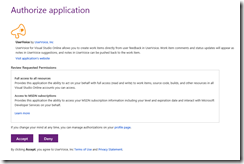
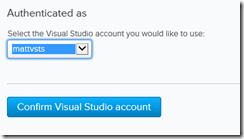


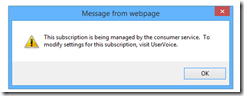


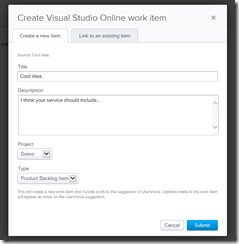
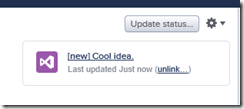

No comments:
Post a Comment