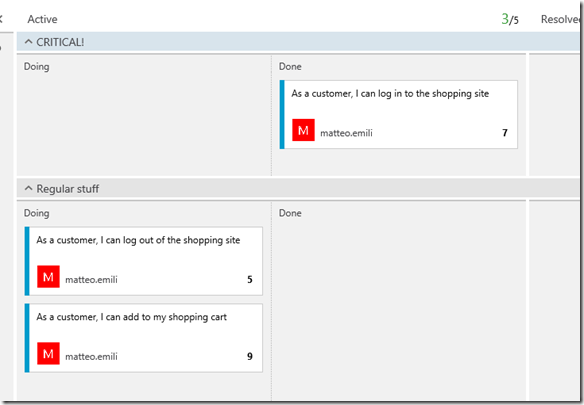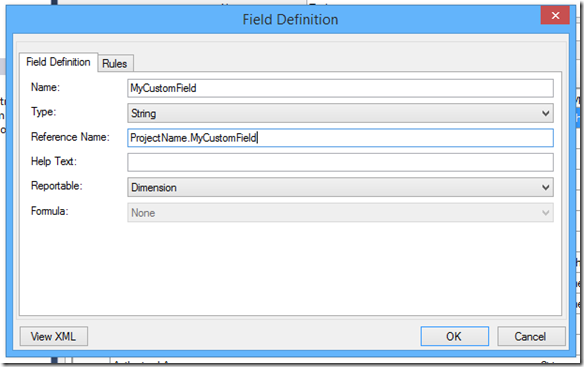With the update of June 3rd VSO got a new and very useful feature in the Backlog Board: swimlanes.
What does that mean? It means you can have this situation:
This allows for an even finer time and resources management, for example. It mostly impacts prioritisation, something that happens with critical bugs stopping a production system. Keep in mind that a swimlane configured as above should be used very sparingly.
It could be even more creative:
You might be selling a product which, from time to time, has customer’s personalisations, which you need to schedule with the product itself. This is another way of using the swimlanes.
It is a tool which increases the flexibility a lot – but remember that it is just an aid, it doesn’t work as a given. Your process must be already resilient to this, and the tools is only there to help.